Hey,
I am currently trying to install the Windows 2016 Datacenter Evaluation 64 bit template onto my OVH Dedicated Server in their Gravelines DC. The server is a "MC-64-OC Server" which is an OC 7700k, 64GBs of RAM and two NVME SSDs at 480GB each.
The devices on the system are as follows:
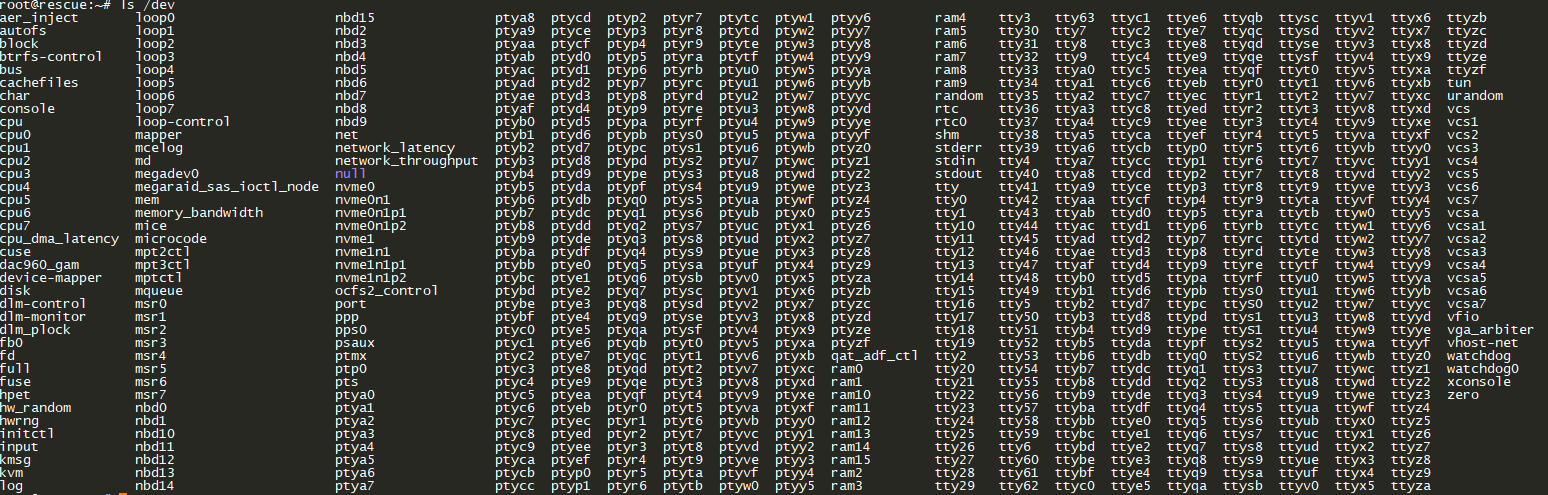
I have DDed the template to both the nvme0n0 and nvme1n1 devices, although when booting the machine it does not appear to boot to either of them successfully. According to OVH's help documentation software RAID setups ought to have the "md" device, which is present as according to the rescue system. However; the md device appears to be an empty directory and not an actual device.
"fdisk -l" reports the following for the nvme devices post install attempt:
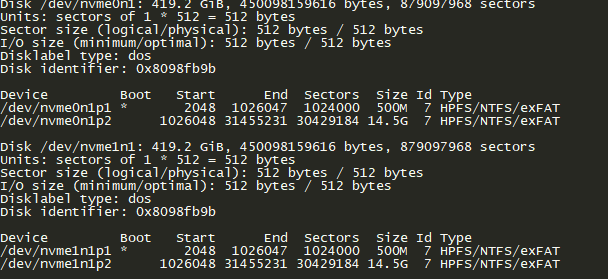
Any assistance you can provide would be greatly appreciated, please let me know if you need anymore information. Thanks.
Hello,
The "MD Device" you are referencing is part of Linux software RAID and as such isn't applicable to setting up Microsoft Windows. It is basically Microsoft Windows software RAID equivalent for Linux.
Do you have console access to the server (IPMI)?
I do not have an IPMI/KVM device installed on the server currently.
I do not have an IPMI/KVM device installed on the server currently.
Unfortunately without console access to watch the system boot it is very difficult to troubleshoot. I checked the OVH website and all of the game dedicated servers come with console access with the exception of the overclocked one 🙁
Do they offer a temporary console (KVM) access via your client area and is it free?
Inside your OVH client area, do you have it set to your dedicated server it booting off the local hard drive or is it booting the OVH kernel off the network? It needs to be configured to boot of your local drives.
I could potentially switch from the OCed machine to one of the other machines. I simply need an iGPU on the machine for some media encoding stuff. Although I would prefer to avoid switching around billing crap, especially after dropping 120 pounds on this machine.
KVM access for a month (minimum lease time) will cost me 200 pounds. So naturally I would rather avoid such a thing. Especially since this project is part of a non profit organisation.
In my client area I did indeed set the boot method to target the HDD after making an attempt to install. An example:
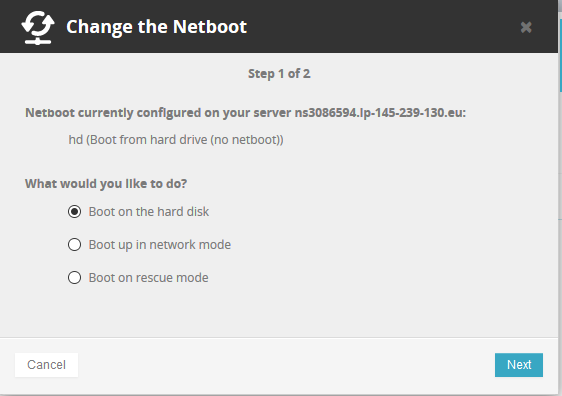
Unfortunately at this stage I would recommend "downgrading" to the non-overclocked offering with the same CPU so you can gain access console (KVM/IPMI) without additional monthly cost, especially when OVH bends you over the barrel for providing temporary access.
Troubleshooting without console access is difficult at best, but can be done by using OVH's rescue mode, mounting the disk and them downloading the Microsoft Windows event log files to your local PC. You can open the event logs with your local copy of event viewer (built into Microsoft Windows).
That all said, my best guess is Microsoft Windows is booting, but it doesn't have the necessary NIC (network) drivers. Depending on the motherboard they are using its quite possible NIC drivers for Microsoft Windows Server Editions don't even exist (quite normal with Intel NIC's unfortunately).
Have you tried install Microsoft Windows 10? If it is indeed a NIC driver issue Microsoft Windows 10 may work.
I am currently trying a bit of a jerry rig. I have installed an OVH Linux template to one of the drives and am using that to install Windows on the other drive. The aim is to write Windows into the Grub2 bootloader config with the Linux install and then set it to the default OS and reboot. But first, I must cook 🙂 I will post the results later tonight. Cheers for your assistance thus far.
I am currently trying a bit of a jerry rig. I have installed an OVH Linux template to one of the drives and am using that to install Windows on the other drive. The aim is to write Windows into the Grub2 bootloader config with the Linux install and then set it to the default OS and reboot. But first, I must cook 🙂 I will post the results later tonight. Cheers for your assistance thus far.
I wish you the best of luck!
Unfortunately no logs exist in Windows/System32/winevt/Logs. Although after adding my Grub entry et cetera the machine did go into a non responsive state, so I assume it either hit Windows with no NIC driver as you mentioned or somehow got stuck on the Grub bootloader. I am going to try installing the original way and check for logs again. Do you know of any other way to install a Windows OS onto an OVH dedicated server?
Unfortunately no logs exist in Windows/System32/winevt/Logs. Although after adding my Grub entry et cetera the machine did go into a non responsive state, so I assume it either hit Windows with no NIC driver as you mentioned or somehow got stuck on the Grub bootloader. I am going to try installing the original way and check for logs again. Do you know of any other way to install a Windows OS onto an OVH dedicated server?
Downgrade to a package with IPMI and install via the Microsoft Windows installation ISO 😛
Bugger, was hoping you wouldn't say that! Haha. I will give that a shot shortly then. Cheers.
Just checked OVH's product range. It seems that they do not offer a server with an iGPU and KVM/IPMI. Looks like I have hit a bit of a dead end there then. I may be stuck with Linux on the host, which really is not ideal for my client at all. I have sent a ticket in to OVH asking for alternative solutions, however I highly doubt I will receive anything of any use. Worth a shot though I suppose. Thanks for your help, I will let you know if I managed to figure this out.
Just checked OVH's product range. It seems that they do not offer a server with an iGPU and KVM/IPMI. Looks like I have hit a bit of a dead end there then. I may be stuck with Linux on the host, which really is not ideal for my client at all. I have sent a ticket in to OVH asking for alternative solutions, however I highly doubt I will receive anything of any use. Worth a shot though I suppose. Thanks for your help, I will let you know if I managed to figure this out.
"KVM/IP and IPMI SOL access (except MC-64 overclocked)" - https://www.ovh.com/world/dedicated-servers/game/
If you look at the details for them under configure, neither of the "Game" servers list IPMI/KVM as one of their features. The other series, such as enterprise, have it listed.
If you look at the details for them under configure, neither of the "Game" servers list IPMI/KVM as one of their features. The other series, such as enterprise, have it listed.
The page I linked lists it at the bottom of page for the three game server packages they offer, they pretty specifically note its only available on the two lower end packages. I would recommend you pick up the phone and call them if you are uncertain.
Yeah I very well may give them a call tomorrow, it is well past working hours now and I can not be bothered any more for today 😛
A bit of a delayed response as I got sick of dealing with this rubbish for a while and cancelled the service a few days ago with a refund. According to the OVH support rep I spoke to, you can enter your Windows license somewhere on their control panel and that unlocks their own Windows template. So, apparently, I could have used that from the start! Ah well, never mind. I have moved over to putting this client on one of my own pieces of hardware for now, and they ought to do them fine for the time being.
Thanks for the help!
I m on the same kind of issue i even tried with IPMI . It say windows cant be installed and the templates dont work. I do have ipmi
I've the same issue on a new OVH server with two 420GB NVME SSDs, tried dd with /dev/nvme0n1 and /dev/nvme1n1 but it just doesn't work.
Following the booting process trough IPMI it stops with this message: "rEFInd - Chain on hard drive failed. Next" and that's all.
Any help will be much apreciated.
Like the last 2 posters, I can confirm the new OVH server with the 420GB NVME SSDs do not work with the templates.
Dedicated Server
Intel E3-1270 v6
4C/8T - 3.8GHz
420GB NVME SSDs
attempted to use both Windows 10 Enterprise Template and the Windows Server 2016 Template.
Microsoft_Windows_10_Enterprise_Evaluation_64-bit_US_English.gz
Microsoft_Windows_Server_2016_Datacenter_Evaluation_64-bit_US_English.gz